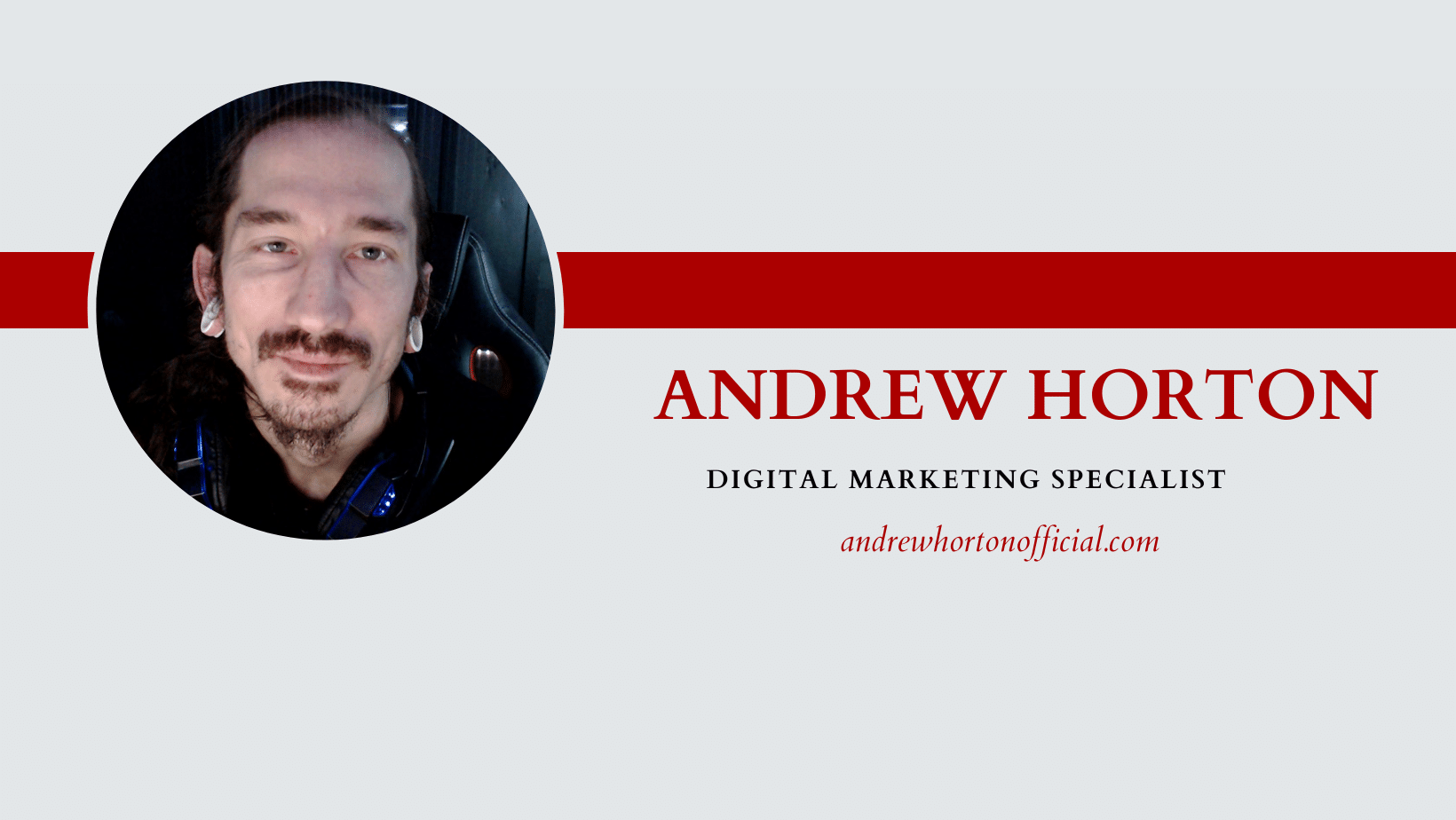Some Of My Favorite Tools
There’s a ton of new and amazing AI tools and websites out there today that make creating digital products so easy. And since I am quite passionate about creating them, I thought I would list the ones I use below with the reason why.
(And yes, the some of the links below are affiliate links and I will earn a small commission if you purchase any of them)
1. Gamma.app
Gamma.app is an amazing AI tool that creates documents, presentations, and webpages. Some of the themes are pretty basic, but it’s super handy tool when I’m feeling lazy and don’t want to create e-books using Canva or another program. You can check it out here
2. Ideaogram.ai
Ideogram is a free AI art generator that can create art as well as add text to images. While the text doesn’t always come out perfectly and it only makes 1024×1024 sized jpegs, it’s still a pretty useful tool to have. Especially when you combine it with Vectorize and Photopea. You can check it out here
3. Playground.ai
Another AI art generator. This is one of the very few tools I actually pay for. It has a ton of filters, settings, and is simply priceless. Combined with the right prompts, you can create anything. They have both free and paid plans as well. You can check it out here
4. Canva
Widely known and pretty popular online, this site has it all. From any kind of template you can imagine to documents, presentations and more. Plus they have apps like the batch create app, which creates batch pages in a breeze. Canva is a great place to create fast and easy logos, banners, videos, templates and more. Plus they also have a creator program (they retired their affiliate program). You can check it out here.
5. Vectorize.ai
Vectorize use powerful GPUs and multi-core CPUs to analyze, process, and convert your image from pixels into geometric shapes. The resulting vector image can be scaled to any resolution without getting blurry, and can be used to print, cut, embroider, and more! Downloads are free while in Beta. Right now they support SVG, PDF, EPS, DXF, and PNG, and more formats are coming soon. Combined Ideogram + Vectorize + Photopea and you have high res svg files you can edit and place on POD products. I use vectorize a lot when I’m pushing new products to my etsy store. You can check them out here
6. Photopea
Photopea is an advanced online image editor that supports a ton of different formats and it’s completely free. Since I’m working in multiple browser tabs at once, I usually have this one open as well. You can check it out here.
7. PromptHero
PromptHero offers user created images from a wide variety of AI art generators, as well as the exact prompts they used. It’s pretty handy if you are trying to find prompt ideas for new images. They also have a large selection of AI Models as well and even an AI Academy where you can learn how to do prompts. And there is an affiliate program you can sign up for too. (Waiting to hear back about my application). You can check it out here
8. Paraphrasing.io
A Free online tool that spins(rewrites content) so you don’t catch a plagiarizing charge. Their AI bot does a pretty good job of rewriting stuff for being free. You can check it out here
9. Undetectable.ai
Another AI re-writer. This one is amazing and claims “Our AI detection bypass technology focuses foremost on producing high quality humanized AI content. As a result, our outputs have become so indistinguishable from human written content that our outputs flag as human on all of the AI detectors we’ve tested”
Plus, they also have a nice affiliate program where you can earn 20% per each signup. Not too bad! You can check them out here
There’s several others I use from time to time as well (such as heygen, syllaby.io, everbee.io etc), but I hope these few tools will help you in your journey of creating digital products as well!

Digital Products & Affiliate Marketing Specialist